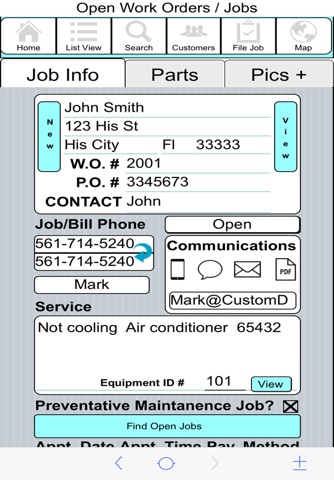
TDDMobile app for iPhone and iPad
Developer: Custom Desktop Solutions
First release : 24 Feb 2016
App size: 127.52 Mb
TDDMobile is much more than a to do list. Based on The Desktop Dispatcher, Its a full featured, service work order application that lets you build and track service calls, customer service histories, customer lists, equipment lists, parts, and invoices ALL IN ONE APP.
For a quick 2 min preview video on an iPhone 6+
http://www.DesktopDispatcher.com/Movies/TDDMobilepreview.mov
For a more, in-depth video on an iPad
http://www.DesktopDispatcher.com/Movies/TDDMobile.mov
*Unlike other job tracking apps, TDDMobile is NOT WEB BASED. The data lives on your device, leaving you in complete control.
*No monthly charges.
*Easily back up your data.
*Track make, model and serial numbers of your customers equipment. You can add as many peices of equipment as you need. Each with its own maintenance schedule and service history.
*Take photos of your work and store them with the customers service history.
*Track multiple locations under one customer profile, each with their own equipment list and service history.
*Capture signatures on the work order.
*Appointment reminders. Audio and visual.
*Call the customer from the app.
*Email or SMS the customer from the app.
*Get maps to the job address right from the app.
*Invoice reports showing whos paid and who owes.
*Create self replicating, preventative maintenance work orders. Close out a PM job and it recreates itself for the next scheduled service interval.
*email customers a full page .pdf of the signed work order OR invoice CUSTOMIZED WITH YOUR LOGOS, HEADER AND DISCLAIMER.
*Intuitive user interface for iPad and iPhone users puts a wealth of information at your fingertips.
*It was developed with feedback from almost every service based industry. Locksmiths, HV/AC, Electricians, Plumbers, Delivery, Handy Man and many more.
*Store customer contact information so it auto populates a new work order.
*Store completed jobs so a service history shows on new work orders.
*Scan in barcodes of your parts used on the job.
*Create and store an inventory file with barcode information. The prices and descriptions of your parts will show up on a work order just by entering the part number.
*Enter parts used from inventory as well as non-inventory items.
BUT thats not all. If you use TDDMobile as a companion app to The Desktop Dispatcher, (optional) you can do even more.
With The Desktop Dispatcher, you can
Push customers, inventory items and invoices to Quick Books Pro on a Mac or PC.
Share your data with multiple iPhones or iPads, in the field, so other techs can have the same information you have.
Monitor the progress of your technicians.
Use a pc to enter all the data. Even import records from other programs.
More easily track customer service histories.
Get reminders for appointments.
View calls by appointment date and time in an easier to use calendar.
Show service history right on the work order. (iPhone and desktop)
Get greater storage capacity for photographs and signatures.
Build custom reports on completed jobs.
Despite the languages shown at the left, this app is only available in English, at this time.
